What is Computer Hardware?
Computer Hardware is a physical part of the computer that causes the processing of data. Software is a set of instructions that tells a computer exactly what to do. It is manufactured. It is developed and engineered.
Computer Hardware cannot perform any task without software. For example, the computer monitor you are using to read this text and the mouse you are using to navigate this web page is computer hardware.
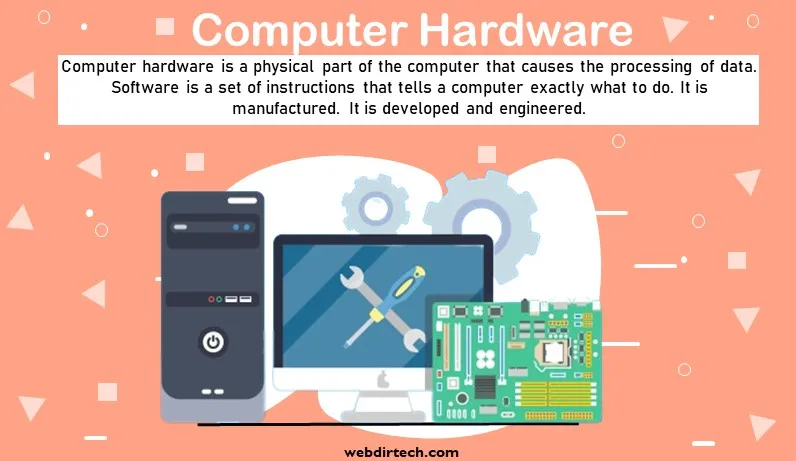
Diagram of a Computer
All computer systems, no matter how small or large, have the same fundamental capabilities:
- Input Device
- Central Processing Unit
- Output Device
- Central Processing Unit CPU
- Motherboard and Integrated Circuit
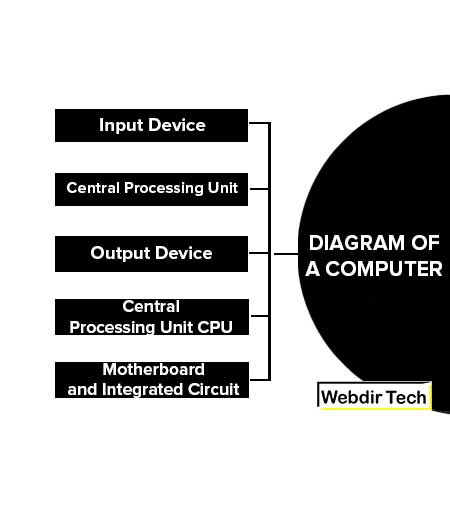
Input Device
It includes devices like a keyboard and mouse, which are used by the user to give some data to the computer.
Central Processing Unit
The processing unit is where these data are processed and turned into meaningful information. It also includes temporary storage (RAM) in which the data currently being processed is stored temporarily.
Output Device
To show the result of processes, to the user, output devices like monitors and printers are used.
Central Processing Unit CPU
The Central Processing Unit (CPU) is the component of a computer system with the circuitry to control the interpretation and execution of instructions. It performs the process part of the INPUT- PROCESS-OUTPUT cycle.
A CPU built on a single chip is called a ‘Microprocessor’. A microprocessor is an electronic device that is of little use unless interfaced with memories and several other Input/Output (I/O) devices.
Nowadays, a microprocessor is also called ‘Processor’. A processor, combined with main memory, auxiliary storage, input device, and output device, make a computer.
A microprocessor incorporates most or all of the functions of a computer’s CPU on a single Integrated Circuit (IC). ICs are made up of different electronic components such as capacitors, resistors, transistors, etc.
Motherboard and Integrated Circuit
These components are hooked together on fiberglass boards called circuit boards. You can see the small thin copper or metal lines (wires) on a circuit board that connects the different components together. These are called traces. An Integrated Circuit is also called a microchip.
In a microcomputer, the printed circuit board that connects all the parts of the computer together is called the ‘motherboard’.
The CPU could be considered the ‘brain’ of the computer. It sends electrical signals to the various parts of the computer, controlling what goes on. The motherboard contains the CPU, as well as a separate chip for the system clock.
Everything connected to your computer system plugs either directly or indirectly into the motherboard. The motherboard contains the CPU, the BIOS ROM chip (Basic Input/Output System), and the CMOS Setup information. It has expansion slots for installing different adapter cards like video cards, sound cards, Network Interface cards, and modems.
It is sometimes called the system board, the logic board, the baseboard, or less commonly, the planar board. A CPU cache is a cache used by the central processing unit of a computer to reduce the average time to access memory. The cache is a smaller, faster memory that stores copies of the data from the most frequently used main memory locations.
As long as most memory accesses are cached memory locations, the average latency of memory accesses will be closer to the cache latency than to the latency of main memory. When the processor needs to read from or write to a location in the main memory.
It first checks whether a copy of that data is in the cache. Then the processor immediately reads from or writes to the cache, which is much faster than reading from or writing to the main memory.
CPU Structure
As there are a great many variations in architecture between the different kinds of CPU, a simplified model of the structure is looking here. The following are the of CPU parts:
- Control Unit
- Arithmetic and Logic Unit
- Register Array
- System Bus
- Memory Unit
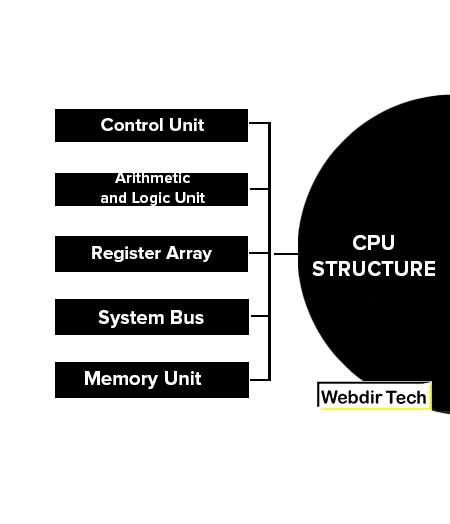
Control Unit
The Control Unit interprets any instruction it receives from memory and directs the sequences of events necessary to execute the instruction. It is also responsible for performing the instruction execution cycle. It consists of a decoder, control logic circuits, and a clock to ensure everything happens at the correct time.
A control unit uses a system clock that synchronizes all tasks by sending out electrical pulses. The clock speed of a CPU is defined as the frequency at that a processor executes instructions or that data is processed. This clock speed is measured in millions of cycles per second or megahertz (MHz) and is the main element in determining the speed of the processor.
Computer speed is also measured by the ‘Number of Instructions Completed Per Second’ or ‘Millions Per Second (MPS)’ or ‘Instructions Per Second (MIPS)’. Hertz is the unit of frequency that measures the number of cycles per second in a periodic signal.
Arithmetic and Logic Unit
The Arithmetic and Logic Unit (ALU) is the part of the CPU where actual data processing occurs. All calculations (mathematical) and all comparisons (logic function) take place in this unit. The basic arithmetic functions which an ALU can carry out are addition and subtraction. More powerful CPUs can support additional mathematical operations like multiplication and division.
In addition to arithmetic functions, the ALU also performs logic functions. The logical operation can carry out a greater than, equal to, or less than comparison between two numbers.
Besides these operations, some processors also support operations that check if particular bits are on or off. The ALU is made up of devices called gates that receive one or more inputs and based upon what function they are designed to perform, output a result.
The ALU in the example performs one of seven functions: NOT, Left Shift, Right Shift, Add, Subtract, AND, OR.
Every arithmetic step requires at least two numbers and then it produces a result. Multiplication, for example, uses a multiplicand and a multiplier to get a product. Although every ALU must be able to manage the two data words and the result, different processing and storage techniques are used in different models.
Register Array
Registers are temporary memory units that store a computer instruction, a storage address or any kind of data (such as a bit sequence or individual characters). The registers are located in the processor, instead of in RAM, so data can be accessed and stored faster.
When a program is debugged, register contents may be analyzed to determine the computer’s status at the time of failure. Each of the registers is 16 bits long, i.e., can contain a 16-bit binary number. A group of flip-flops and gates form a register. A register is a special-purpose memory.
This memory is vital for moving data in and out of the main memory and processing the data. When the CPU executes the instructions, there is a transfer of information between various units of the computer system. CPU uses these registers to handle the process of execution effectively and efficiently.
They are a part of the central processing unit but cannot be considered a part of the main memory. They can hold only one piece of data at a time. Registers receive the information, hold it temporarily and pass it on as directed by the control unit. The number of registers varies from computer to computer, each one designed to perform a specific function.
Types of Registers
A processor often contains several kinds of registers, that can be classified according to the content or instructions that operate on them:
- User-accessible registers are divided into data registers and address registers.
- Data registers are used to hold numeric values such as integer and floating-point values.
- Address registers hold addresses and are used by instructions that indirectly access memory.
- Index registers are used to store the index of memory address.
- Conditional registers hold truth values often used to determine whether some instruction should or should not be executed. General purpose registers (GPRs) are combined with Data and Address registers. They can be used by the programmer for data manipulation.
- Floating point registers (FPRs) are the type of data registers that store floating point numbers in many architectures.
- The accumulator register is a special data register that stores the result of the last processing step of the ALU.
- Constant registers are used to store read-only values such as zero, one, or pi.
- Vector registers hold data for vector processing done by SIMD instructions (Single Instruction, Multiple Data).
- Special purpose registers (SPRs) hold program state. This has two special registers – Status Registers and Control Registers.
- Status registers have two special registers:
- Stack Pointer: Contains the last address of a stack.
- Status Register: Also flag register or condition code register (CCR)) is a collection of flag bits for a processor.
- Control registers have two special registers:
- Program Counter (PC): Contains the address (in binary) in the main memory of the next instruction.
- Instruction Register (IR): Contains the instruction (in binary) that is currently being executed.
- Model-specific registers (also called machine-specific registers) store data and settings related to the processor itself.
System Bus
The system bus is a cable that carries data communication between the major components of the computer, including the microprocessor. These wires carry information in terms of voltage. If 5V at a wire indicates Bit 1, 0V indicates Bit 0.
The types of system buses consist of three different groups of wiring, called the data bus, control bus and address bus. These all have separate responsibilities and characteristics, which can be outlined as follows:
- Address Bus: An address bus carries the address of the memory location or the address of the peripheral. If the computer used 8 bits to represent the address of a location, then it can address up to 28–256 locations. Sometimes, the address bus is combined with the data bus also. This is said to be the address bus multiplexed with the data bus. Bits flow from the microprocessor to the peripheral is unidirectional.
- Data Bus: A Data Bus carries the data to the memory location or input/output units. In an 8-bit computer, the width of the Bus is 8 lines. It can carry only 8 bits at a time. The control unit will distinguish whether the data is to be sent for input or output. Data flow between the microprocessor and memory and peripheral is bidirectional.
- Control Bus: This Bus carries control signals used to control the overall operations of the computer. This Bus sends appropriate signals at the appropriate time to all the parts of the computer. These provide timing and control signals.
Memory Unit
The memory is not an actual part of the CPU itself and is instead housed elsewhere on the motherboard. However, it is here that the program being executed is stored, and as such is a crucial part of the overall structure involved in program execution.
In contemporary usage, memory usually refers to a form of semiconductor storage known as random-access memory (RAM), which is fast but temporary storage. Storage today more commonly refers to mass storage optical discs, forms of magnetic storage like hard disk drives, which is slower than RAM, but of a more permanent nature.
Historically, memory and storage are respectively called ‘main memory’ or ‘primary storage’ or ‘internal memory’ and ‘secondary storage’ or ‘external memory.
FAQs About Computer Hardware
What is a block diagram of computer?
All computer systems, no matter how small or large, have the same fundamental capabilities:
1. Input Device
2. Central Processing Unit
3. Output Device
4. Central Processing Unit CPU
5. Motherboard and Integrated Circuit.
What is computer hardware?
Hardware is a physical part of the computer that causes the processing of data. Software is a set of instructions that tells a computer exactly what to do. It is manufactured. It is developed and engineered.
What is control processing unit?
The Control Unit interprets any instruction it receives from memory and directs the sequences of events necessary to execute the instruction. It is also responsible for performing the instruction execution cycle. It consists of a decoder, control logic circuits, and a clock to ensure everything happens at the correct time.
What is arithmetic and logic unit?
The Arithmetic and Logic Unit (ALU) is the part of the CPU where actual data processing occurs. All calculations (mathematical) and all comparisons (logic function) take place in this unit. The basic arithmetic functions which an ALU can carry out are addition and subtraction. More powerful CPUs can support additional mathematical operations like multiplication and division.
What is register array in microprocessor?
Registers are temporary memory units that store computer instruction, storage addresses, or any kind of data (such as a bit sequence or individual characters). The registers are located in the processor, instead of in RAM, so data can be accessed and stored faster.
What are system buses?
The system bus is a cable that carries data communication between the major components of the computer, including the microprocessor. These wires carry information in terms of voltage. If 5V at a wire indicates Bit 1, 0V indicates Bit 0.
What is memory unit in computer?
The memory is not an actual part of the CPU itself and is instead housed elsewhere on the motherboard. However, it is here that the program being executed is stored, and as such is a crucial part of the overall structure involved in program execution.
