What is Computer Memory?
In contemporary usage, computer memory usually refers to a form of semiconductor storage known as random-access memory (RAM), which is fast but temporary storage. Storage today more commonly refers to mass storage optical discs, forms of magnetic storage like hard disk drives, which are slower than RAM, but of a more permanent nature.
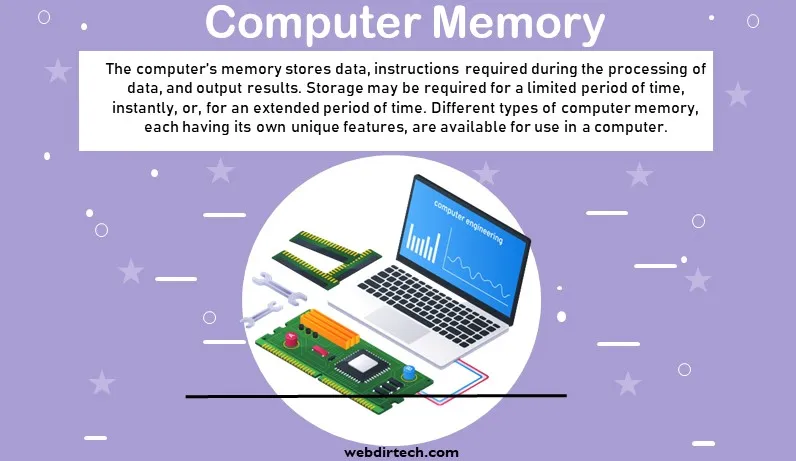
Historically, memory and storage are respectively called ‘main memory’ or ‘primary storage’ or ‘internal memory’, and ‘secondary storage’ or ‘external memory’.
Types of Computer Memory
These are the following types of computer memory:
- Primary Memory
- Secondary Memory
Primary Memory
A storage location that holds a memory for short periods of time. RAM and ROM are examples of primary storage devices. This storage unit is often called either ‘main memory’ or ‘primary memory’. The primary memory of the CPU is the place where computer program and data is stored during processing.
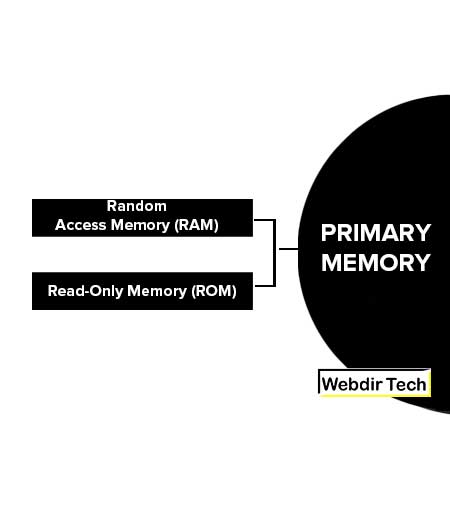
Random Access Memory (RAM)
Pronounced ram, an acronym of Random Access Memory, is a type of computer memory that can be accessed randomly; that is, any byte of memory can be accessed without touching the preceding bytes.
This is the memory that the computer uses while it is executing programs. RAM is the most common type of memory found in computers and other devices, such as printers.
Read-Only Memory (ROM)
Pronounced ROM, the acronym for Read-Only Memory, a computer memory on which has been prerecorded. The information stored on the ROM, chips is permanent and is stored when it is manufactured. Unlike the main memory (RAM), ROM retains its contents even when the computer is turned off. ROM is referred to as being nonvolatile whereas RAM is volatile.
Most personal computers contain a small amount of ROM that stores critical programs such as the program that boots the computer. In addition, ROMs are used extensively in calculators and peripheral devices such as laser printers, whose fonts are often stored in ROMs.
A variation of a ROM is the PROM (programmable read-only memory). PROMs are manufactured as blank chips on which data can be written.
Secondary Memory
These are the types of secondary memory:
- Secondary Storage Device
- Magnetic Tape
- Magnetic Disks
- Hard Disk
- Winchester Disk
- Optical Disk
- Compact Disc
- CD-ROM
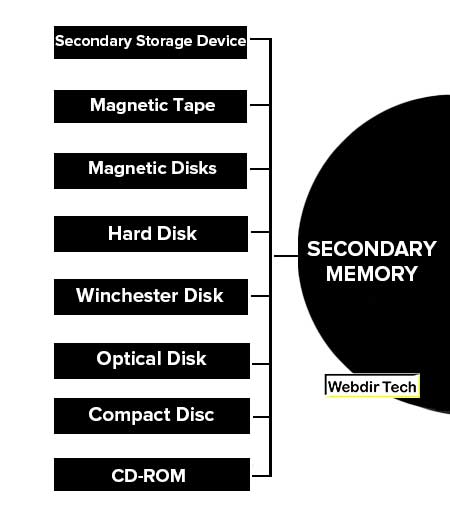
Secondary Storage Device
A storage medium that holds information until it is deleted or overwritten. The memory capacity of the computer can be increased by using secondary or external or auxiliary memory units to the computer.
This is the additional memory used to supplement the storage capability. It is less expensive and more flexible than main memory. These devices store information such as software and data permanently. For example, magnetic disks, magnetic tapes, etc.
Magnetic Tape
They are convenient, inexpensive devices that can be used to store large volumes of data. The magnetic tape is similar to the commonly used audio tape recorders. The tape is wound on a spool and threaded manually on the take-up spool.
Data on tapes is stored as blocks, therefore recording and retrieving are sequential. The access time in the case of magnetic tapes is quite high.
Magnetic Disks
A magnetic disk is a circular platter that is made of smooth metal or mylar plastic. It is coated with magnetic material. Data is stored or retrieved from the disk using a conducting coil called the head.
During read/write, the head is stationary while the platter rotates beneath it. With disks, it is possible to directly access records by specifying the address or location. That is why disks are called direct-access storage devices.
Hard Disk
A hard disk is a magnetic disk on which one can store computer data. The hard disk is faster than floppy disks. For example, the hard disk can store anywhere from one megabyte to several gigabytes, whereas most floppies have a maximum storage capacity of 1.4 megabytes.
A single hard disk usually consists of several platters. Each platter requires two read/write heads, one on each side. All the read/write heads are attached to a single access arm so that they cannot move independently. Each platter has the same number of tracks, and a track location that cuts across all platters is called a cylinder.
For example, a typical 84-megabyte hard disk for a PC might have two platters (four sides) and 1,053 cylinders. In general, these are less portable than floppies, although it is possible to buy removable hard disks. There are two types of removable hard disks, disk packs, and removable cartridges.
Winchester Disk
Another magnetic media suitable for large volumes of information is the hard disk popularly known as the Winchester disk. A Winchester disk pack consists of two or more magnetic plates fixed to a spindle, one below the other with a set of read-write heads.
The disk pack is permanently seated inside a casing to protect it from dust and other contamination, thus, increasing its reliability and data integrity. They can hold a large volume of information than floppies.
They are very fast in reading and writing. Winchester disks are available in different sizes and capacities. Standard sizes are 5.25 inches, 8 inches, 10.5 inches, and 14 inches, storage capacities. This is a portable memory device that can be used to quickly transfer audio, video, and data files from the hard drive of one computer to another.
Optical Disk
Optical disks differ from magnetic disks by the way data is stored and read. In optical disks, a laser beam is used to read and write data on these reflective disks. They support direct access to data and have more storage capacity than magnetic disks. They are popularly known as compact disks (CDs).
Optical disks can store much more data up to 6 gigabytes (6 billion bytes) than magnetic media, such as floppies and hard disks. It is an electronic data storage medium from which data is read and written by using a low-powered laser beam.
It is a flat, circular, plastic, or glass disk on which data is stored in the form of light and dark pits. The laser beam reads the pits and the data can be accessed. There are three basic types of optical disks.
Compact Disc
Compact Disc (CD) is a Secondary Storage device. We can store the data and information in a disc of size 700 MB and above. It is pronounced as “see-dee” ROM. There are various types – Read-Only Memory CD-ROM PROM, EPROM, CD-R Drive, CD-RW Drive, etc.
CD-ROM
A CD-ROM is a CD that contains computer data, which cannot be read or rewritten. In computers, CD-ROM is the most commonly used optical storage technology. CD-ROM is a compact disc that contains information, which is accessible by a computer. It is composed of polycarbonate plastic, thin reflective metal layers, made of aluminum, and a lacquer coating.
Data is stored on the disc as a series of light and dark pits; the light portion refers to the spaces between the pits. A laser beam reads the pits and the data can be accessed. CD-ROM is an adaptation/EXTENSION of the compact disc that is designed for music storage and playback.
The format of CD-ROM is very similar to an audio CD; the only difference is the standards used to store data. A standard 120 mm CD-ROM holds up to 700 MB of data or about 70 minutes of audio.
This may mean that one CD can contain over one thousand novels; an average novel being composed of 60, 000 words. A single CD-ROM has the storage capacity of 700 floppy disks, and enough memory to store about 300,000 text pages. Once the data is written to a standard CD- ROM disc, it cannot be altered or rewritten.
FAQs about Computer Memory
What is primary memory?
A storage location that holds a memory for short periods of time. RAM and ROM are examples of primary storage devices. This storage unit is often called either ‘main memory’ or ‘primary memory’. The primary memory of the CPU is the place where computer program and data is stored during processing.
What is central processing unit?
The Central Processing Unit (CPU) is the component of a computer system.
What is control unit?
The Control Unit interprets any instruction it receives from memory.
What is memory unit?
The memory is not an actual part of the CPU itself, and is instead housed elsewhere on the motherboard.
