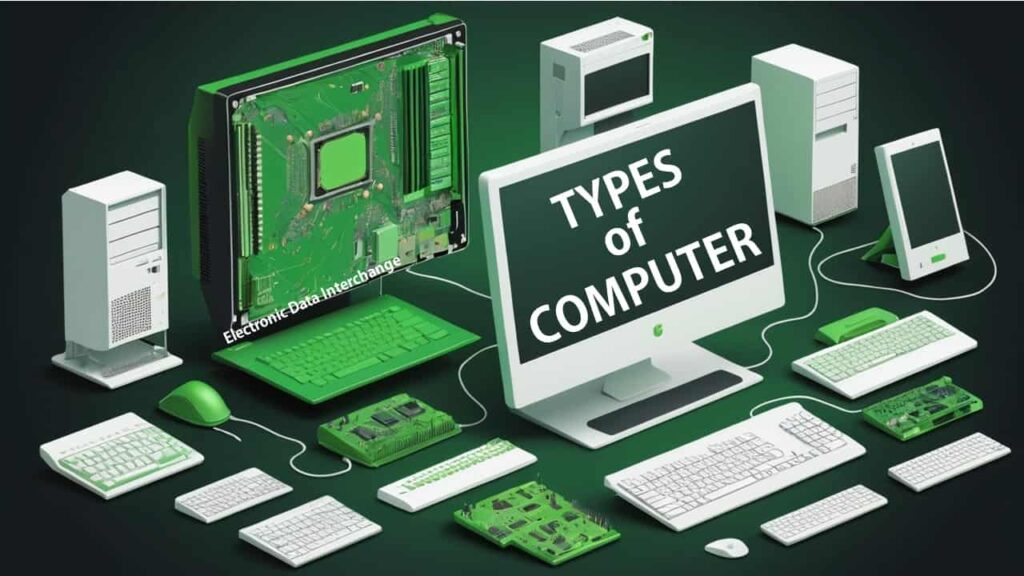What are the Types of Computer?
Computers can be broadly classified by their speed and computing power. It is a multi-user computer system, capable of supporting hundreds of users simultaneously.
Businesses use personal computers for word processing, accounting, desktop publishing, and running spreadsheets.
Types of Computers
Types of computers can be classified into three categories:
- Purpose
- Development
- Size and Performance
Purpose
Types of computers can be classified by their purpose:
- Analog Computer
- Digital Computer
- Hybrid Computer
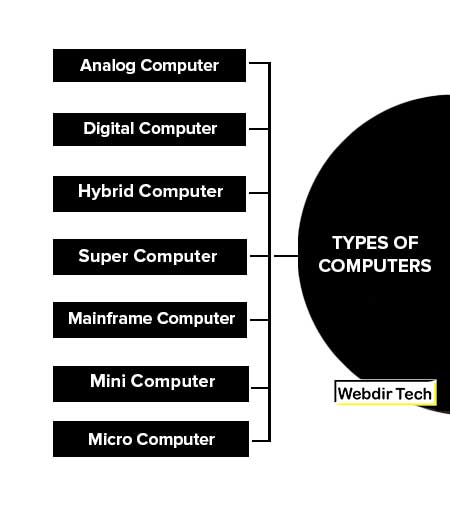
Analog Computer
Analog computers are computers that measure physical quantities (e.g., pressure, temperature, length, etc.) and convert them to numeric values.
For example, a thermometer does not perform any calculations but measures the temperature of the body by comparing the relative expansion of mercury.
Another example is the voltmeter which measures voltage. They give relative results and hence are accurate to within 0.1% of the correct value.
Digital Computer
Digital computers are counting digital devices. It directly counts the numbers (or digits that represent numerals, letters, or other special symbols).
For example, a digital calculator or a digital watch. The majority of computers used for business and scientific applications are digital.
Hybrid Computer
The features of analog and digital machines are combined to create a hybrid computing system. For example, in a hospital, an analog Cardiogram measures a patient’s vital signs like temperature, and heart functions.
These are then converted to numbers and supplied to the digital components that monitor the patient’s vital signs, any fluctuation can thus be noticed immediately.
Development
This is a modern computer with the power and speed of today. It is end result of countless inventions, ideas, and developments contributed by many people throughout the last several decades. The changes based on development can be categorized into five generations of computers.
These are the five generations of computers:
- First Generation of Computer
- Second Generation of Computer
- Third Generation of Computer
- Fourth Generation of Computer
- Fifth Generation of Computer
First Generation of Computer
UNIVAC (Universal Automatic Computer) was the first general-purpose electrical computer to be made available and marks the beginning of the first generation of electrical computers.
The first generation electrical computer employed vacuum tubes. These computers were large in size and required air conditioning. This was the most popular first-generation computer and was introduced in 1950.
Second Generation of Computer
The second generation of computers employed transistors and other solid-state devices. Their circuits were smaller than the vacuum tubes and generated less heat. Hence, the second-generation computers required less power and were faster and more reliable.
IBM 1401 was the most popular type of generation computer. They employed magnetic tapes as the input/output media.
Third Generation of Computer
In the third generation of computers, integrated circuits on chips (thin wafers of silicon) were used to store data and process instructions. These computers could handle more than one operation simultaneously.
The more circuits on a single chip greater the amount of data that can be stored on the memory chip. The technique of integrating circuits on a single chip was established during the third generation of computers.
Fourth Generation of Computer
It was now possible to put the entire processor of the computer on a single chip. Intel Corporation developed the first Intel 4004 microprocessor chip. A microprocessor is built using a microprocessor chip along with some other chips and circuitry.
A whole range of that could be used for generalized applications became popular. The PC, PC/ XT, PC/AT are some of the personal computers popularized by IBM. While the PC and the PC/XT differ in the disk storage supported by them, the PC/AT differs in the processor itself.
The Intel 8088 microprocessor chip is used in PCs and PC-XT and PC/AT use the Intel 80286 or Intel 80386 chips as their microprocessors. There are other chips like the Motorola 68020, Motorola 68030, Zilog 8000, etc. Used to build other microcomputers.
Fifth Generation of Computer
The fifth generation of computers is conceived as a knowledgeable information processing system. It incorporates Artificial Intelligence.
Modeled on human intelligence, they are self-learning systems that can store experiences and take decisions based on the information and logic stored in the computer. They can also process non-information, e.g., graphs, pictures, etc.
Size and Performance
Computers vary widely in performance, size, and cost. Performance is measured in terms of the speed of processing instructions, storage capacity, ability to handle a large number of inputs and output devices, and nature of operations performed (simple word processing to complex scientific calculations). Generally, the better the performance, the larger the size and the higher the cost.
- Super Computer
- Mainframe Computer
- Mini Computer
- Micro Computer
Super Computer
Complex scientific applications like weather forecasting require a large amount of data to be manipulated within a very short time. Other uses of supercomputers are scientific simulations, animated graphics, fluid dynamic calculations, nuclear energy research, electronic design, and analysis of geological data.
Large supercomputers with faster processing using multiple processors and superior technology are used for complex tasks requiring a lot of computational power. Perhaps the best-known supercomputer manufacturer is Cray Research. Examples of supercomputers are CRAY XMP-24 and NEC-500.
Mainframe Computer
The earliest computers were called mainframes due to their large size. A mainframe is the heart of a network of computers or terminals which allows hundreds of people to work at the same time on the same data. It requires a special environment cold and dry.
Mainframes are very large computers with a very high capacity for the main store. Because they can process large amounts of data very quickly, they are used by big companies, banks, and government departments as their main computer. They can be linked into a network with smaller department computers, microcomputers, or with each other.
Mini Computer
A mini computer is a class of multi-user computers that lies in the middle range of the computing spectrum, in between the mainframe and microcomputers. It is less powerful than a mainframe and more powerful than the microcomputers.
They have larger RAM and backing storage capacity and can process data more quickly.
This class of computers became available in the 1960s when large-scale integrated circuits made it possible to build a computer much cheaper than the then-existing mainframes.
The first popular minicomputer was the PDP-8, launched in 1965. Mini computers were basically developed for use in process control systems.
Micro Computer
Microcomputers are at the lowest end of the computer range. The term “microcomputer” was introduced with the advent of single-chip microprocessors. ‘Personal Computer (PC)’ was first known as a microcomputer because they are designed to be used by one person at a time.
The principal characteristics of personal computers are that they are single-user systems and are based on microprocessors. However, although personal computers are designed as single-user systems, it is common to link them together to form a network.

Other Types of Computers
A personal computer may be a desktop computer, a laptop, a tablet PC, or a handheld PC (also called a palmtop). Personal computers are typically used at home, at school, or at a business. The most common applications for businesses, the PC are used for word processing, spreadsheet calculating, and database management.
At home, PC is for entertainment (computer games) and surfing the Internet and e-mail. The other applications are desktop publishing, accounting, statistical analysis, graphics, investment analysis, project management, editing photographs, creating graphics and also used in teaching (the computer acts as a teacher).
These are the some of other personal types of computers:
- Tower Model Computer
- Desktop
- Laptop
- Notebooks
- Subnotebook
- Palmtop Computer
- Personal Digital Assistants (PDA)
- Pocket PC
- Tablet PC
- Ultra Mobile PC
- Home Theater Pc
- Workstation Computers
- Server Computers
- Client Server Computer
- Embedded Computers
- Wearable Computer
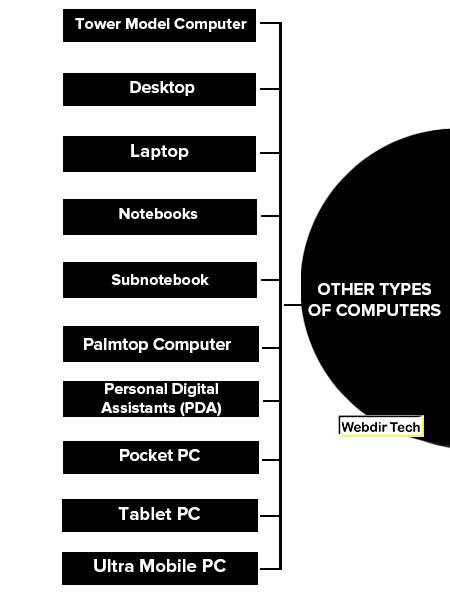
Tower Model Computer
Refers to a PC in which the power supply, motherboard, and mass storage devices are stacked on top of each other in a cabinet. This is in contrast to desktop models, in which these components are housed in a more compact box.
The main advantage of tower models is that there are fewer space constraints, which makes the installation of additional storage devices easier.
Desktop
The term ‘desktop’ refers specifically to a horizontally-oriented case, usually intended to have the display screen placed on top to save space on the desktop. Most desktop computers offer more power, storage, versatility, and low cost.
Laptop
A laptop is a small mobile computer, which usually weighs 2.2-18 pounds (1.6 kilograms), depending on size, materials, and other factors. A laptop is designed to sit on the user’s lap and the user can therefore expect it to be quite large and loaded down with features and power.
Laptops usually run on a single main battery or from an external AC/DC adapter which can charge the battery while also supplying power to the computer itself. Many computers also have a 3-volt cell to run the clock and other processes in the event of a power failure.
As personal computers, laptops are capable of the same tasks, although they are typically less powerful for the same price. They contain components that are similar to their desktop counterparts and perform the same functions but are miniaturized and optimized for mobile use and efficient power consumption.
Laptops usually have liquid crystal displays and most of them use different memory modules for their random access memory (RAM), for instance, SO-DIMM in lieu of the larger DIMMs. In addition to a built-in keyboard, they may utilize a touchpad (also known as a trackpad).
Notebooks
Notebook computers typically weigh less than 5 pounds and are small enough “notebook-sized” to fit easily in a backpack or briefcase. It was also designed to function similarly to desktops but were geared more toward personal use than business use.
The handy notebook size was what defined notebook computers. When they were first released, they did not even have a replaceable hard disk or other associated peripherals.
Subnotebook
A subnotebook is a class of laptops which are smaller and lighter than typical notebooks. It is also called ‘ultraportable’. They generally are found to run full desktop operating systems such as Windows or Linux, rather than specialized software such as Windows CE, Palm OS, or Internet Tablet OS.
Subnotebooks are smaller than laptops but larger than handheld computers. They often have smaller-sized screens, less than 14 inches, and weigh less than typical laptops, usually being less than 2 kg (4.4 lbs). The savings in size and weight are usually achieved partly by omitting ports or having removable media or optical disc drives.
Palmtop Computer
A palmtop is a hand-held microcomputer, i.e., small enough to be held in one’s hand. Although extremely convenient to carry, handheld computers have not replaced notebook computers because of their small keyboards and screens.
The most popular palmtop computers are specifically designed to provide PIM (Personal Information Manager) functions, like a calendar, address book, etc.
Personal Digital Assistants (PDA)
A Personal Digital Assistant (PDA) is a hand-held microcomputer that trades off power for small size and greater portability. They are tightly integrated computers that often use flash memory instead of a hard drive for storage.
These computers usually do not have keyboards but rely on touch-sensitive LCD screens for both output and input. PDAs communicate with desktop computers and with each other either by cable connection, infrared (IR) beam, or radio waves.
It can function as a cellular phone, fax sender, and personal organizer. PDAs are normally used to keep track of appointment calendars, to-do lists, address books, and for taking notes.
Pocket PC
A Pocket PC is a hardware specification for a handheld-sized computer (PDA) that runs the Microsoft Windows Mobile operating system.
It may have the capability to run an alternative operating system like NetBSD or Linux. Pocket PCs can also be used with many other add-ons like GPS receivers, barcode readers, RFID readers, and cameras.
Tablet PC
A Tablet PC is a notebook or slate-shaped mobile computer, first introduced by Pen computing in the early 90s with their PenGo Tablet Computer and popularized by Microsoft.
Its touchscreen or graphics tablet/screen hybrid technology allows the user to operate the computer with a stylus or digital pen or a fingertip, instead of a keyboard or mouse. Tablet PCs are often used where normal notebooks are impractical or unwieldy or do not provide the needed functionality.
Ultra Mobile PC
The Ultra-Mobile PC (UMPC) is a specification for a small form factor tablet PC. It was developed as a joint development exercise by Microsoft, Intel, and Samsung, among others.
Current UMPCs typically feature the Windows XP Tablet PC Edition 2005, Windows Vista Home Premium Edition or Linux operating system, and low-voltage Intel Pentium or VIA C7-M processors in the 1 GHz range.
Home Theater Pc
A Home Theater PC (HTPC) is a convergence device that combines the functions of a personal computer and a digital video recorder. It is connected to a television or a television-sized computer display and is often used as a digital photo, music, video player, TV receiver, and digital video recorder.
Home theater PCs are also referred to as media center systems or media servers. Because of the nature of the HTPC, higher than average capacities are required for HTPC units to allow storage of pictures, music, television shows, videos, and other multimedia HTPC cases have a small LCD screen on the front where a user can view music/movie information.
Workstation Computers
A workstation is a high-end microcomputer designed for technical or scientific applications. Intended primarily to be used by one person at a time, they are commonly connected to a local area network and run multi-user operating systems.
The term workstation has also been used to refer to a mainframe computer terminal or a PC connected to a network. Historically, workstations had offered higher performance than personal computers, especially with respect to CPU and graphics, memory capacity, and multitasking capability.
They are optimized for the visualization and manipulation of different types of complex data such as 3D mechanical design, engineering simulation, animation and rendering of images, scientific calculations, and mathematical plots.
Server Computers
A server usually refers to a computer that is dedicated to providing a service to other computers over a network. A server application is a computer program that accepts connections in order to service requests by sending back responses.
Servers usually have powerful processors, lots of memory, and large hard drives. Examples of server applications include web servers, e-mail servers, database servers, and file servers.
Client Server Computer
Client–Server Computing or networking is a distributed application architecture that partitions tasks or workloads between service providers (servers) and service requesters (clients). Often clients and servers operate over a computer network on separate hardware.
Classic client-server architecture requires one of the communication endpoints to act as a server, which is much harder to implement. A server machine is a high-performance host that is running one or more server programs that share its resources with clients.
A client does not share any of its resources but requests a server’s content or service function. Clients, therefore, initiate communication sessions with servers that await (listen to) incoming requests. The most basic type of client-server architecture employs only two types of hosts clients and servers.
This type of architecture is sometimes referred to as two-tier. It allows devices to share files and resources. The two-tier architecture means that the client acts as one tier and the application in combination with the server acts as another tier.
Embedded Computers
An embedded system is a special-purpose computer system designed to perform one or a few dedicated functions often with real-time computing constraints. It is usually embedded as part of a complete device including hardware and mechanical parts.
They generally execute a program that is stored in non-volatile memory and is only intended to operate a specific machine or device. Embedded computers are typically required to operate continuously without being reset or rebooted and once employed in their task the software usually cannot be modified.
Embedded computers are very common. Embedded systems range from portable devices such as digital watches and MP4 players to large stationary installations like traffic lights, factory controllers, or systems controlling nuclear power plants.
Wearable Computer
The latest trend in computers is Wearable computers. A wearable computer is a computer that is subsumed into the personal space of the user, controlled by the user, and has both operational and interactional constancy, i.e., is always on and always accessible.
They have been applied to areas such as behavioral modeling, health monitoring systems, information technologies, and media development. Wearable computers are especially useful for applications that require computational support while the user’s hands, voice, eyes, or attention are actively engaged with the physical environment.
One of the main features of a wearable computer is consistency. There is a constant interaction between the computer and the user, i.e., there is no need to turn the device on or off. Another feature is the ability to multi-task.
It is not necessary to stop what you are doing to use the device; it is augmented into all other actions. These devices can be incorporated by the user to act like a prosthetic. It can therefore be an extension of the user’s mind and/or body.
FAQs About Types of Computers
How many types of computers?
The following are the types of computers:
1. Analog Computer
2. Digital Computer
3. Hybrid Computer
4. Super Computer
5. Mainframe Computer
6. Mini Computer
7. Micro Computer.