What is the History of Computers?
The history of computing began with an analog machine. In 1623 German scientist Wilhelm Schikard invented the machine that could add, and with the aid of logarithm tables, multiply and divide. Since then the development has passed through a lot of stages.
Types of computers can be classified in many ways. Most of these words imply the size, expected use, or capability of the computer.
Types of Computers
We are going to learn about the following types of computers. Carry up your hand if you know any of these computers.
- Analog Computer
- Deltar Computer
- Supercomputers
- Minicomputers
- Microcomputers
- Laptops and Notebooks
- Mainframe Computer
- Embedded Computers
- Terminals
- Cloud Computing
Analog Computer

Analog computers were widely used in scientific and industrial applications where digital computers of the time lacked sufficient performance. Analog computers can have a very wide range of complexity.
Slide rules and nomographs are the simplest, while naval gunfire control computers and large hybrid digital/analog computers were among the most complicated. Systems for process control and protective relays used analog computation to perform control and protective functions.
Deltar Computer

The design of the Deltar was based on the analogy that exists between the properties and behavior of water and electricity. Working with analogs of quantities such as water’s height, rate of flow, and water storage, the design for the calculator basically used the electrical quantities charge, potential, inductance, and capacitance.
The Deltar computer (Delta Getij Analogon Rekenmachine, Dutch for Delta Tide Analog Calculator) was an analog computer, used from 1960 until 1984 in the design and implementation of the Delta Works.
Supercomputers

Supercomputers are focused on performing tasks involving intense numerical calculations such as weather forecasting, fluid dynamics, nuclear simulations, theoretical astrophysics, and complex scientific computations.
In simple words, supercomputers are used for heavy stuff like weather maps, construction of atom bombs, finding oil, earthquake prediction, and sciences where a lot of calculations must be done.
Supercomputing means “mass computing at ultra-high speed.
Minicomputers
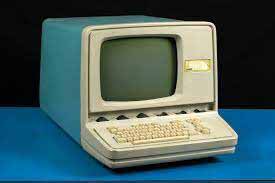
Introduced in the early 1960s and announced a new era in computing. They are relatively low cost and small. Historically, a mini is associated with de-centralized computing. Meaning most computing takes (physically) place on the mini itself.
Minicomputers (colloquially, minis) are a class of multi-user computers that lie in the middle range of the computing spectrum, in between the smallest mainframe computers and the largest single-user systems (microcomputers or personal computers).
Microcomputers

A microcomputer is a computer with a microprocessor as its central processing unit. Another general characteristic of these computers is that they occupy physically small amounts of space when compared to mainframe and minicomputers.
Microcomputers are designed to serve only a single user at a time, although they can often be modified with software or hardware to concurrently serve more than one user. Microcomputers fit well on or under desks or tables so that they are within easy access of the user.
Laptops and Notebooks

A laptop computer or simply laptop (also notebook computer, notebook, and notepad) is a small mobile computer, typically weighing 1.4 to 5.4 kg, although older laptops may weigh more.
Laptops usually run on a single main battery or from an external AC/DC adapter that charges the battery while also supplying power to the computer itself even in the event of a power failure.
Laptops contain components that are similar to their desktop counterparts and perform the same functions, but are miniaturized and optimized for mobile use and efficient power consumption, although typically less powerful for the same price.
Mainframe Computer

Mainframes computers are used mainly by large organizations for critical applications, typically bulk data processing such as census, industry and consumer statistics, ERP, and financial transaction processing.
The term probably originated from the early mainframes, as they were housed in enormous, room-sized metal boxes or frames.
Nearly all mainframes have the ability to run (or host) multiple operating systems and thereby operate not as a single computer but as a number of virtual machines.
In this role, a single mainframe can replace dozens or even hundreds of smaller servers, reducing management and administrative costs while providing greatly improved scalability and reliability. Mainframes can add or hot swap system capacity non disruptively and granularity.
Embedded Computers

Embedded computers can be very different from desktop PC. It can be hidden from the user, it might not have a user interface, a display, or keyboard, or it might have a different user dialog unit that we are not used to.
Embedded Computers Advantages:
- PCs are ubiquitous.
- PCs make it easy to create prototypes.
- It can be easier to develop a project on a PC
- PCs offer low cost hardware.
- Low cost, high quality development tools are available for PC.
- A wide variety of PC-compatible products are available.
- The PC architecture continues to offer increasing performance.
- PCs offer a huge range of display and input options.
Embedded computers are computers that are a part of a machine or device. Embedded computers generally execute a program that is stored in non-volatile memory and is only intended to operate a specific machine or device. Embedded computers are very common.
Types of Embedded Computers:
- General Computing: Applications similar to desktop computing, but in an embedded package. Video games, set-top boxes, wearable computers. Automatic tellers.
- Control Systems: Closed-loop feedback control of real-time system. Vehicle engines, chemical processes, nuclear power, flight control.
- Signal Processing: Computations involving large data streams. Radar, Sonar, video compression.
- Communication & Networking: Switching and information transmission Telephone system, Internet.
Terminals
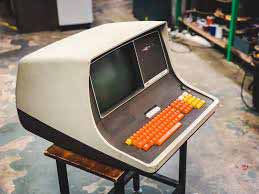
Terminals exist in all forms and breeds. There are “smart” and “dumb” terminals used for an enormous variety of purposes. Historically, a terminal is associated with decentralized computing. Meaning most computing takes (physically) place somewhere else than where the terminal is physically situated.
Cloud Computing

Cloud computing is a paradigm of distributed computing to provide customers with on-demand, utility-based computing services. Cloud users can provide more reliable, available, and updated services to their clients in turn.
Cloud itself consists of physical machines in the data centers of cloud providers. Virtualization is provided on top of these physical machines. These virtual machines are provided to cloud users. Different cloud provider provides cloud services of different abstraction level.
For E.g. Amazon EC2 enables the users to handle very low-level details where Google App-Engine provides a development platform for the developers to develop their applications. So the cloud services are divided into many types like Software as a Service, Platform as a Service, or Infrastructure as a Service.
Types of Cloud Computing:
- Private Cloud: This type of cloud is maintained within an organization and used solely for their internal purpose. So the utility model is not a big term in this scenario. Many companies are moving towards this setting and experts consider this is the 1st step for an organization to move into cloud. Security, network bandwidth are not critical issues for private cloud.
- Public Cloud: In this type an organization rents cloud services from cloud providers on-demand basis. Services provided to the users using utility computing model.
- Hybrid Cloud: This type of cloud is composed of multiple internal or external cloud. This is the scenario when an organization moves to public cloud computing domain from its internal private cloud.
FAQ related Types of Computers
Which of the following types of computer is used for weather forecasting?
The national weather service needs high-end computers for weather prediction. So they used supercomputers. Thus, NWS depends on supercomputers to precisely create forecasts, warnings, and a whole host of figures for the community.
What are the 7 types of computers?
10 Types of computers can be classified in many ways. Most of these words imply the size, expected use, or capability of the computer.
1.Analog Computer, 2.Deltar Computer, 3.Supercomputers, 4.Minicomputers, 5.Microcomputers, 6.Laptops, and Notebooks, 7.Mainframe Computer.
How many types of computers?
Types of computers can be categories:
1.Analog Computer, 2.Deltar Computer, 3.Supercomputers, 4.Minicomputers, 5.Microcomputers, 6.Laptops, and Notebooks, 7.Mainframe Computer, 8.Embedded Computers, 9.Terminals, 10.Cloud Computing.
What is analog computer?
Analog computers were widely used in scientific and industrial applications where digital computers of the time lacked sufficient performance. Analog computers can have a very wide range of complexity.
Slide rules and nomographs are the simplest, while naval gunfire control computers and large hybrid digital/analog computers were among the most complicated. Systems for process control and protective relays used analog computation to perform control and protective functions.
What is mainframe computer?
Mainframes computers are used mainly by large organizations for critical applications, typically bulk data processing such as census, industry and consumer statistics, ERP, and financial transaction processing.
